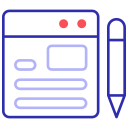Creating Immersive Interior Design Virtual Tours

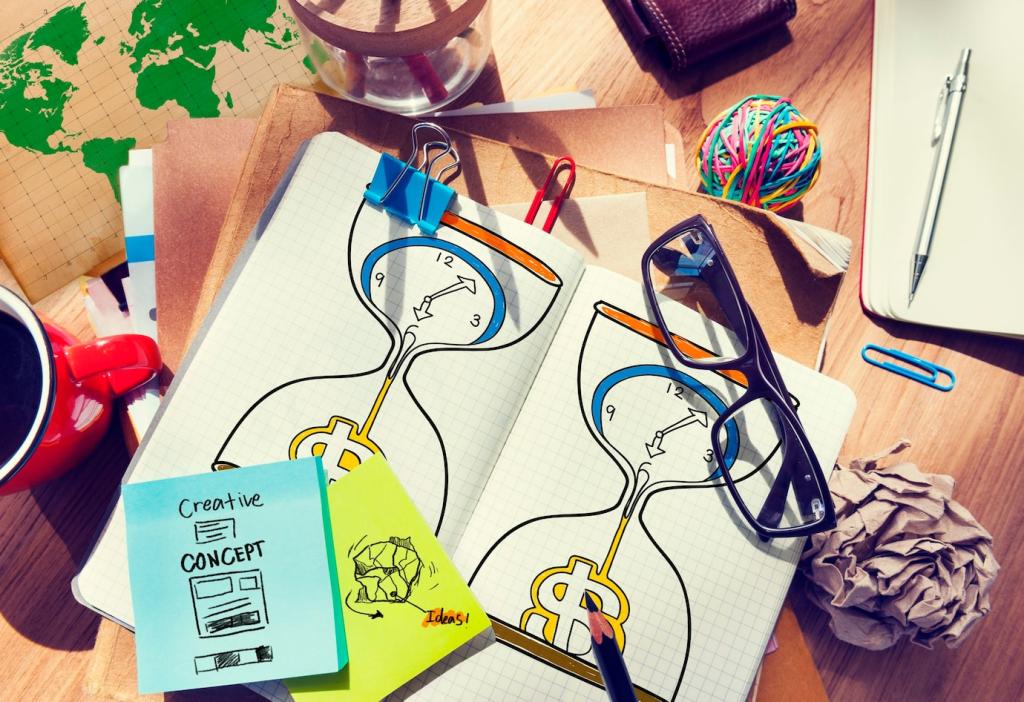
Crafting a Narrative Flow Through Space
Decide what your space wants to say: calm refuge, bold gallery, or flexible family hub. Plot a beginning, a reveal, and a satisfying close that echoes the project’s unique character.
Crafting a Narrative Flow Through Space
Select moments where the viewer pauses: a sunlit reading nook, a textured wall, or a sculptural staircase. These anchors create emotional memory and provide a natural pace for exploration.

For speed, use 360° cameras with HDR bracketing. For ultimate fidelity, lean on DSLR panoramas or photogrammetry. Match your method to project scale, timeline, and desired level of realism.
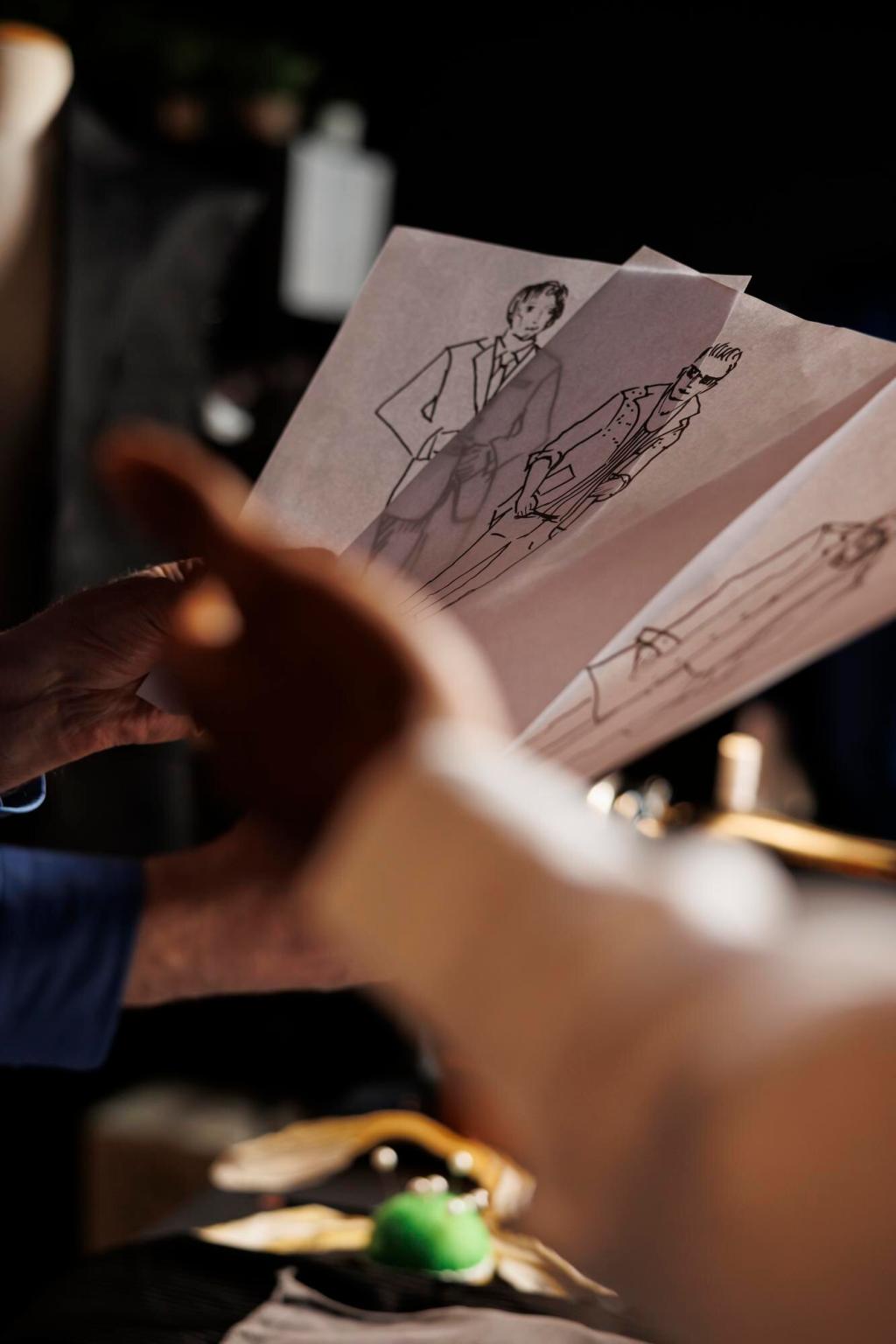
A solid tripod, a leveled head, and white balance consistency eliminate nausea and color drift. Small capture habits dramatically reduce post-fix time and elevate perceived professionalism.

Style scenes to reflect real living, not sterile showrooms. Remove distracting personal items, add believable layers, and let light breathe so the space feels authentic rather than over-polished.
Light, Color, and Material Fidelity
01
Bracket exposures to preserve highlights and shadow detail. When rendering, balance natural and artificial sources, avoiding flat, directionless illumination that erases depth and design intention.
02
Use textures with real scale, roughness, and bump. A matte ceramic, a brushed brass pull, and handwoven linen each deserve accurate response under varied lighting situations and viewing angles.
03
Calibrate monitors, export in consistent color spaces, and test on mobile devices. Color drift can misrepresent paints and fabrics, leading to avoidable disappointment and costly design misunderstandings.
Interaction Design: Hotspots, Maps, and Guided Mode
Attach hotspots to genuine questions: paint color, sofa fabric, or cabinet hardware. Include concise text, swatch images, and links to specifications so detail seekers feel respected and empowered.
Story Enhancers: Copy, Sound, and Micro-Moments
Write Copy That Breathes
Replace jargon with sensory language: describe how morning light softens oak grain or how terrazzo underfoot tempers summer heat. Invite readers to imagine touch, temperature, and time.
Use Ambient Sound Wisely
Soft city murmur, a distant fireplace crackle, or quiet garden birds can ground a scene. Keep volume low, loops seamless, and always provide a mute option for considerate accessibility.
Micro-Animations with Purpose
Animate curtains lightly when the window hotspot opens or reveal cabinet interiors with a gentle fade. Movement should clarify function, never distract from experiencing the overall spatial narrative.
Performance, Accessibility, and Mobile Readiness
Optimize Without Compromising
Compress panoramas, lazy-load scenes, and use multi-resolution tiles for large spaces. Prioritize perceived performance so users feel invited rather than stalled behind heavy loading spinners.
Design for Touch and Thumbs
Place UI controls within reachable zones, enlarge tap targets, and simplify gestures. Test in bright daylight to ensure contrast, legibility, and effortless navigation on small screens.
Accessibility Is a Feature
Provide alt text for hotspots, keyboard navigation, and captions for any audio. Comfortable motion settings can reduce motion sickness and extend your tour’s audience respectfully and effectively.
Measure, Learn, and Iterate
Monitor dwell time, exit points, and hotspot interactions. High bounce on a room may signal navigation friction or lighting imbalance that confuses depth cues or misleads spatial expectations.
Measure, Learn, and Iterate
Ask viewers which moment surprised them or where they felt most at ease. Anecdotes often reveal insights numbers miss, helping refine pacing and emotional highlights effectively.